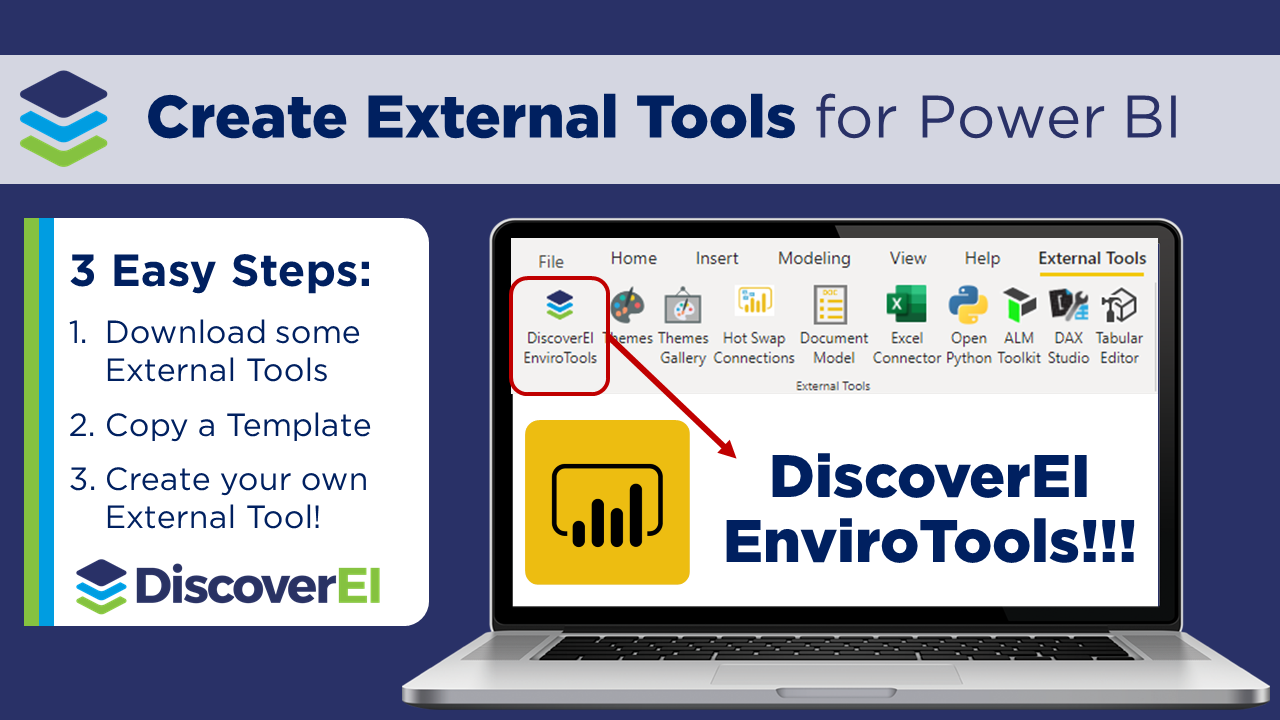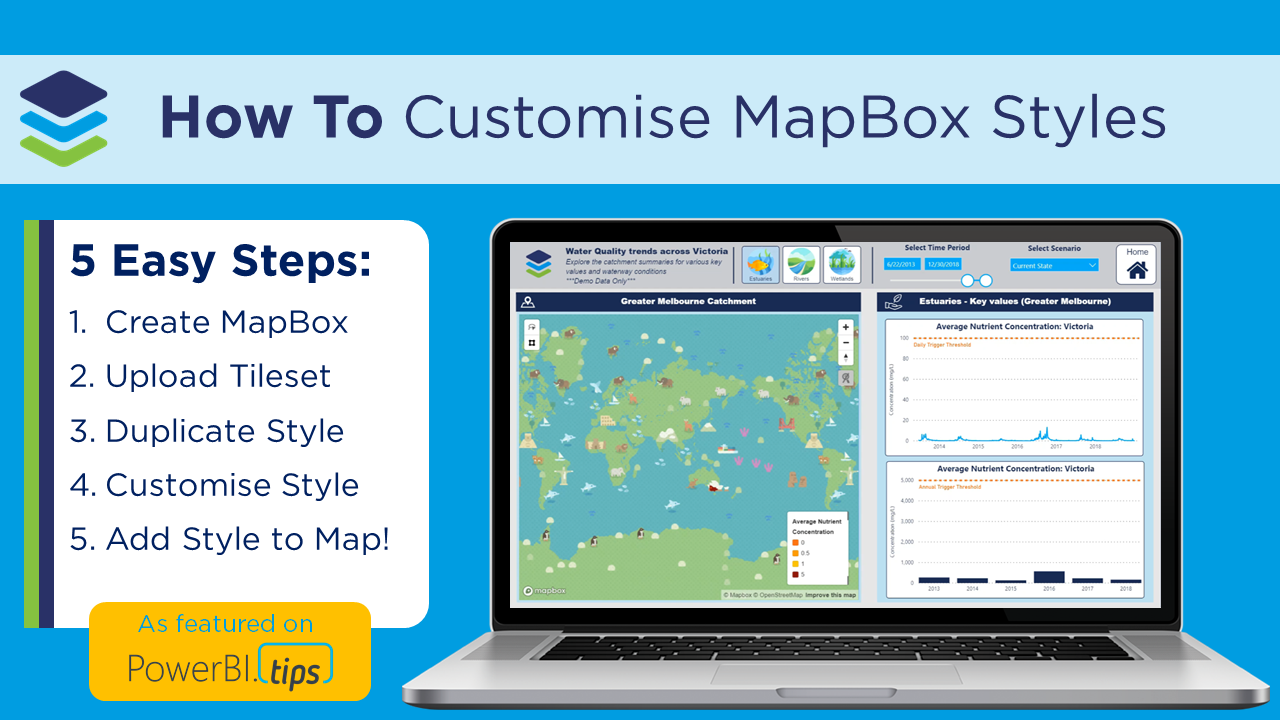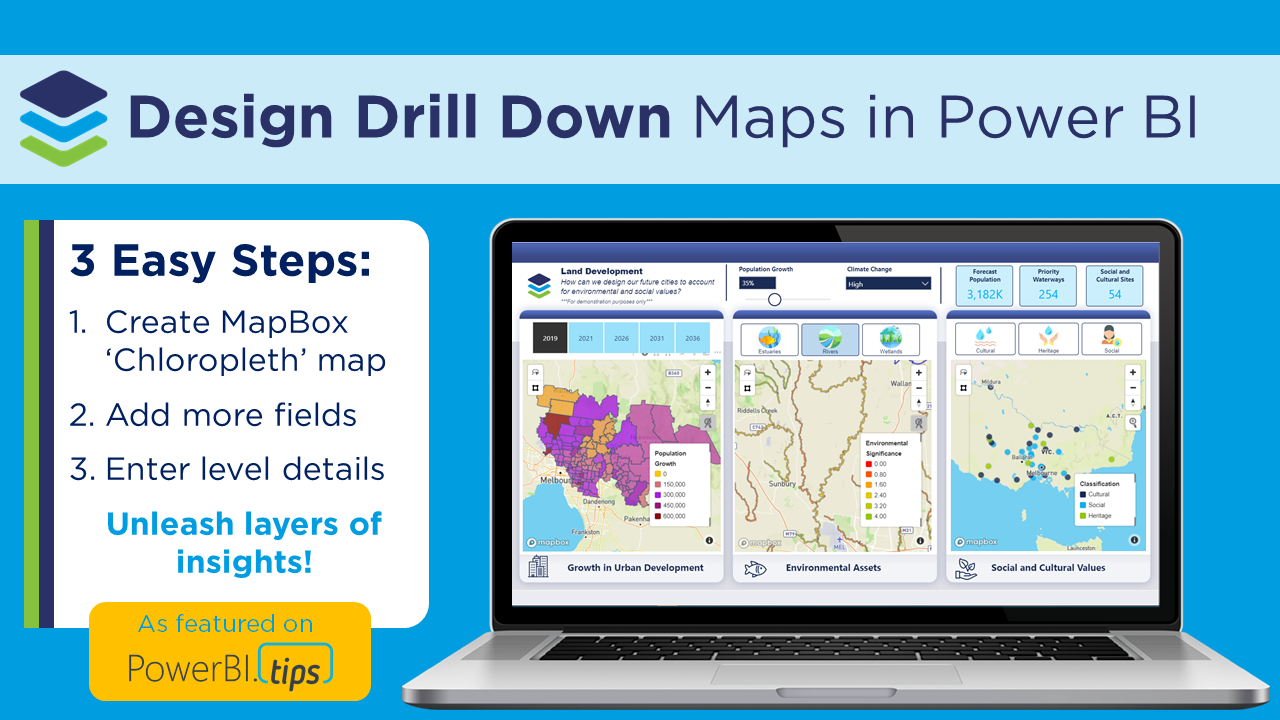In this session, Daniel Marsh-Patrick (Coacervo | DiscoverEI) took us through the recently released Visual Calculations in Power BI. Using a simple dataset, Daniel explained the basics of this technique and demonstrate practical use cases where Visual Calcs can be used to replace often semi-complex DAX statements.
Read MoreInvestments in projects that aim to capture and store carbon in vegetation and soils are often based on potential cost-effectiveness. That approach can overlook the people and communities who live where these projects happen – the very people whose participation and support determine whether initiatives succeed. To bring social and economic contexts and impacts into the frame, the CSIRO team developed a Social Intel for Sustainable Investment Decisions dashboard with DiscoverEI to spark dialogue with partners around the social and economic data that could help inform investment decisions. Dashboard available: https://research.csiro.au/vsfsp/valuing-local-provenance/.
This session drew on a new open access paper published in Sustainability Science (https://link.springer.com/article/10.1007/s11625-025-01729-0), that shows how social measures could help inform carbon abatement investment decisions. The paper describes work from a partnership between a project team in CSIRO’s Valuing Sustainability Future Science Platform and the Queensland Government’s Land Restoration Fund.
Read MoreThis session presented the innovative Power BI techniques used to create the DCCEEW (NSW State Government) Biodiversity Indicator Program (BIP) Power BI Report, viewable here: https://www.seed.nsw.gov.au/nsw-biodiversity-indicator-program-habitat-condition-dashboard
From an environmental perspective, the tool reports on the state and trends of biodiversity and ecological integrity across key areas in NSW. From a Power BI perspective, the session presented on some key features to include for public facing tools, and touched on some great Power BI hacks!
Read MoreAI is reshaping industries faster than we ever imagined, and nowhere is this impact more profound than in the world of structured data. With tools like ChatGPT, Microsoft Copilot, and generative AI becoming mainstream, there's a growing fear - and excitement - that AI might be coming for our data jobs. But what's really happening?
In this session, Greg takes us through the current state of AI in the context of structured data and analytics, cutting through hype to understand what's genuinely possible, what's at risk, and what opportunities are emerging for data professionals. It was a robust and engaging discussion which helped to clarify the realistic understanding of AI's impact on structured data roles and how to position yourself (and your team) to stay ahead.
Read MoreWe often assess environmental data against one (or more) guidelines but it can be notoriously challenging to model, calculate and visualise inside of Power BI. In this session Alice explored some real-world tips and tricks for working with guidelines and exceedances in Power BI, and Daniel showcased a custom Deneb visual he created to highlight water quality exceedances over time, and share his lessons learnt for improving report efficiency!!
Read MoreThe DiscoverEI and Blue Mountains City Council (BMCC) team worked together to create the public-facing healthy waterway explorer dashboard (available here: https://www.bmcc.nsw.gov.au/waterquality).
In the session Amy StLawrence (BMCC Aquatic Systems Officer) and Alice Drummond discuss the project from start to finish, including: challenges faced; meeting the teams' vision for the report and arriving at the final solution.
The session also explored useful Power BI techniques and visualisations for showcasing this type of environmental water quality and waterbug data, to help inform data-driven decision making across the region.
Read MoreIn this conversation, Mark McClure discusses various AI tools, particularly focusing on ChatGPT, Perplexity AI, and Copilot, and their applications in data analysis and research. He demonstrates how to gather data for fossil hunting in Kansas using these tools, organize it in Excel, and visualize it in Power BI. The discussion emphasizes the importance of experimenting with AI tools and showcases practical steps for data manipulation and visualization.
Read MoreIn this session, Alice & Christian from DiscoverEI deep-dived into exploring the recently completed DCCEEW (NSW State Government) Flood Recovery Power BI Dashboard. It is a public dashboard available via the EPA NSW website: https://www.epa.nsw.gov.au/reporting-and-incidents/flood-recovery-programs/water-quality-monitoring-program/flood-recovery-program-east-coast-dashboard.
The session focused on explaining the context behind the tool, then identifying several Power BI techniques adopted to allow for the dynamic user interface. This included Power Query steps, the data model creation, DAX calcs and various visuals including the more advanced Icon Map features. We hope you learn more about Power BI's functionality from viewing this video
Read MoreIn this post we will walk you through how to make your Power BI reports more accessible by showing how to use the Tab Order, Alternative Text and choosing Colour friendly palettes….we hope that this blog encourages other developers to use more of the Power BI accessibility features in their reports
Read MoreIn this post we show you how to create your own Power BI External Tool to share with the amazing global Power BI community… starting with the DiscoverEI EnviroToolkit!
Read MoreIn this post we walk through how to design your own custom MapBox Styles for Power BI and configure dynamic formatting to change styles based on your zoom level! As featured on PowerBI.Tips
Read MoreIn this post we walk through how to configure ‘drill down’ maps using the MapBox visual in Power BI, to dynamically uncover different layers of your spatial data hierarchy! As featured on PowerBI.Tips
Read More
In this post we walk through how to create awesome 3D maps using the MapBox visual in Power BI to design maps that WOW! As featured on PowerBI.Tips
Read MoreIn this post we share our experiences and tips that we’ve picked up over the past 12 months as a company, and thank those that have helped us along the way.
Read MoreIn this post we walk how to get started using the MapBox custom visual in Power BI, from creating an account, to a tour of the MapBox Studio and how to create a circle and custom chloropleth map! As featured on PowerBI.Tips
Read MoreIn this post we show how to find, modify and process your spatial files, in order to visualise them in Power BI using Shape Map.
Read MoreWe provide an update of our journey so far, what we have learnt and our key three tips for starting your own business.
Read MoreWe share our story of why we started DiscoverEI, what we’re passionate about, and what sets us apart.
Read More