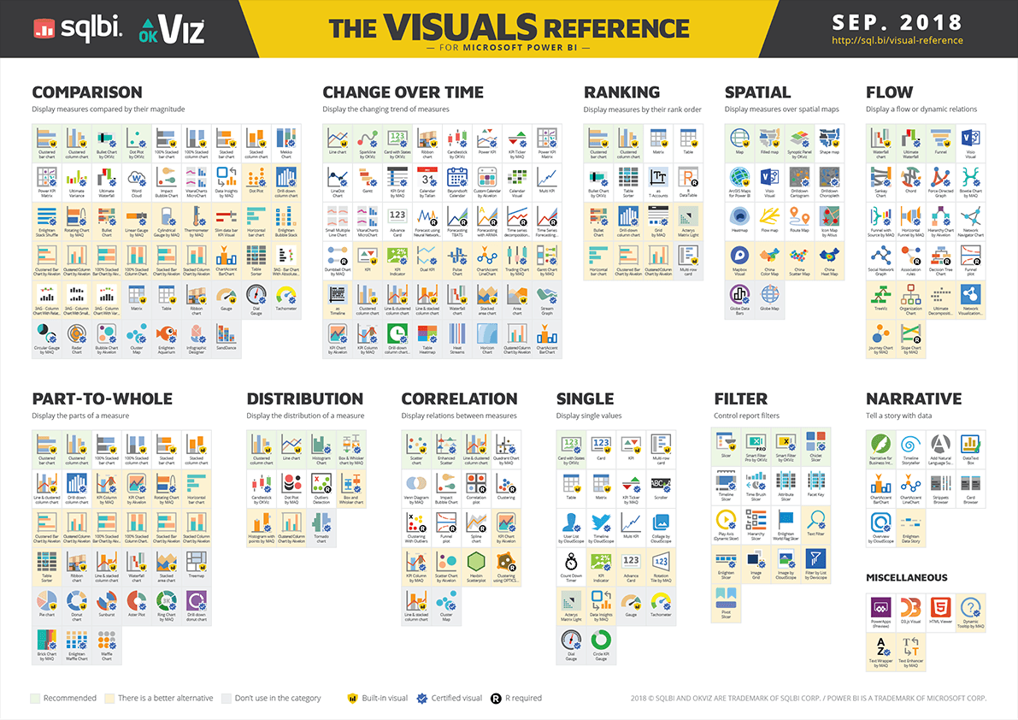DiscoverEI's Go-To Power BI Resources
On the back of our latest Power BI and Data Analytics for Enviro’s Meetup event (summary here), we had a lot of questions on what are the best learning resources for Power BI, especially for those people just getting started. This generated a lot of buzz in the chat - where everyone was sharing their favourite resources… so we thought it’d be great to summarise some of our favourites to help out others who are keen to start exploring Power BI.
Just note this is not a complete list as there is HEAPS of material out there and plenty of AMAZING people sharing their knowledge and skills with the fantastic Power Platform community. We’ll continue to update our list, so please let us know if anything is missing, or what has helped you on your Power BI journey!
General Power BI
Power BI Docs: https://docs.microsoft.com/en-us/power-bi/: Useful Microsoft docs which are kept up-to-date as Power BI gets updated monthly.
Guy in a Cube: https://www.youtube.com/channel/UCFp1vaKzpfvoGai0vE5VJ0w: Patrick and Adam are the most popular “all-rounder” Power BI people to learn from, with amazing video blogs, live streaming sessions and presenting the latest and greatest Power BI updates.
Curbal: https://www.youtube.com/channel/UCJ7UhloHSA4wAqPzyi6TOkw: Like Guy in a Cube, Curbal provides a raft of information, tips and tricks across all things Power BI.
Enterprise DNA: https://www.youtube.com/channel/UCy2rBgj4M1tzK-urTZ28zcA: Based out of New Zealand, Sam McKay has great material available both free and to be purchased - the step-by-step tutorial demos are excellent, especially if you’re a financial analyst!
BI Elite: https://bielite.com/blog/: Parker Stevens runs a series of video blogs which cover all things Power BI, from visualisations to handy work-arounds.
Data Savvy: https://datasavvy.me/: Covering a wide range of topics, Meagan Longoria shares her knowledge and experiences working with Power BI, including many of the report accessibility features which Microsoft continue to improve.
Matthew Roche - BI Polar: https://ssbipolar.com/author/ssbipolar/: Like Melissa Coates, has a great understanding of data governance including dataflows, datasets, and building a Data Culture within your organisation!! As a fun fact, Matthew is also a big heavy metal fan!
Coacervo (Daniel Marsh-Patrick): https://coacervo.co/index.html: Daniel is a Power BI custom visual developer extraordinaire, and we’re not just biased because he’s part of the DiscoverEI team. He has created the violin plot, HTML content and small multiples line chart custom visuals, and shares his wealth of knowledge through his blog and Power BI community forums.
Microsoft Power BI Community: https://community.powerbi.com/: If you have ANY question about Power BI, chances are there is a forum for it or one of the global experts can help you - the Power BI community is seriously something special and a very handy resource if you get stuck!
Image sourced from the Coates Data Strategies: https://www.coatesdatastrategies.com/
Report Design & Visualisation
DiscoverEI: https://www.discoverei.com/blog: We love combining Power BI with graphic design and sharing these tips & tricks with the community.
PowerBI.Tips: https://powerbi.tips/: Run by Mike and Seth out of Milwaukee, PowerBI.Tips has all your design ideas covered from theme generators, to scrim backgrounds and more…..take a look at their fantastic templates and colour palettes.
Reid Havens: https://www.youtube.com/channel/UCjlfQwqb-0S40XQ8seYPLSw: Reid releases a weekly blog focused on simple but super effective design and data storytelling tips - we highly recommend subscribing to the Havens Consulting YouTube page.
BiDezine: https://www.youtube.com/channel/UCwfIR1yeBCmNSP0soX4Hb_g: Part of the Microsoft Power BI CAT team and the genius behind the Gartner Bake-Off Power BI report design. Miguel’s reports inspire others!
Alluring Analytics: https://alluringbi.com/: Like Miguel, Chris Hamill is also part of the Microsoft Power BI CAT team and has fantastic blogs on report design.
KratosBI: https://www.kratosbi.com/: The chief Data God himself Chris Wagner, never stops providing entertaining and educational video blog material on Power BI, including governance considerations and building a data culture. Buy the man a coffee and subscribe to his YouTube channel
Data Stories Gallery: https://community.powerbi.com/t5/Data-Stories-Gallery/bd-p/DataStoriesGallery: One of our tips if you need some report design inspiration is go to the Microsoft Data Stories Gallery, and see what others have been creating. Chances are you can find that specific use case of a report page tooltip, bookmark, visual or background layout which resonates with you and allows you to get started quickly, and break the dreaded blank canvas.
Nikola Ilic - Data Mozart: https://data-mozart.com/: Based out of Salzburg in Austria, Nikola blogs on a range of Power BI topics from the simple features to advanced topics…he has a particular passion for making music from your data through design and visualisation tricks & tips.
SQLBI Visual Reference: https://www.sqlbi.com/ref/power-bi-visuals-reference/
DAX and Data Modelling
MS Docs: https://docs.microsoft.com/en-us/dax/dax-overview: A high-level explanation of DAX functions including links to the Microsoft Learning Path - a great step-by-step walk-through of DAX in Power BI.
SQLBI: https://www.sqlbi.com/p/introducing-dax-video-course/: The “Godfathers of DAX“ based out of Italy provide excellent resources and explanations of the DAX language. These are available as both free and purchased content.
SQLBI DAX Guide: https://docs.microsoft.com/en-us/dax/dax-overview: The dictionary of DAX functions, how they should be used and a great explanation of the subtle differences between similar types of functions in terms of how they handle row and filter context (SQLBI also have great material on what ‘context‘ is).
RADACAD: https://radacad.com/new-video-course-dax-and-calculations-in-power-bi: Reza and Leila based out of New Zealand share great insights and experiences across all areas of Power BI and the wider Data Platform. Fun fact is that Alice and I used to attend their Meetup group when we lived in Auckland, and they definitely know their stuff!
Four Moo: https://www.fourmoo.com/blog/: Gilbert Que blogs about a range of Power BI topics, including integration with Azure and SQL, streamlining data import through APIs and some advanced Power Query and DAX!
Matt Allington: https://exceleratorbi.com.au/blog/: Provides an excellent in-depth understanding of Power Query, the M language and DAX.
Chris Webb: https://blog.crossjoin.co.uk/: A Microsoft employee and Power BI specialist who shares weekly blog posts on advanced Power Query and DAX.
Phil Seamark on DAX: https://dax.tips/: Based out of New Zealand and working as part of the Microsoft Power BI CAT team, Phil is an expert in large and complex data model tuning, and is one of the most highly regarded DAX masters in the world.
SQLBI (aka the Godfathers of DAX): This book is commonly referred to as the DAX Bible