Power of a Prototype: 5 Tricks to Shape YOUR Power BI data Story
In late May 2020, Alice and I had the chance to present ‘virtually‘ at the M365May conference on the “Power of Prototypes: Shaping your data story“. Yes the old prototype, not everyone’s favourite approach when getting started on a new project. But in this session, we showcased a 5-step quick method for developing a prototype, which allows you as the analyst to really engage with your clients and stakeholders when building Power BI reports, and provide some real benefits for your organisation.
You can watch the entire session in the video above, or keep reading this blog to learn the step-by-step approach.
When we talk about the benefits of prototypes, we are really focusing on two key challenges….
How can analysts and business users effectively leverage BI tools?
How can we effectively communicate during the project?
So what are the 5️ key tips for developing a prototype and successfully delivering on a Power BI project? Before we go through them, we first need to introduce our BI platform and set the scene with our example scenario.
The Tool and Scenario
So in this part of the video, we introduce three elements before explaining the 5 tips:
The Power BI workflow from data ingestion to transform to developing visuals.
The persona of ‘Christian‘ aka the business user at the organisation WaterWorks, and the persona of ‘Alice‘ aka the data analyst.
Share the project scenario they will be working on, which focuses on visualising customer waterway survey results.
The common Power BI workflow
The role of business user and analyst
The scenario we face today





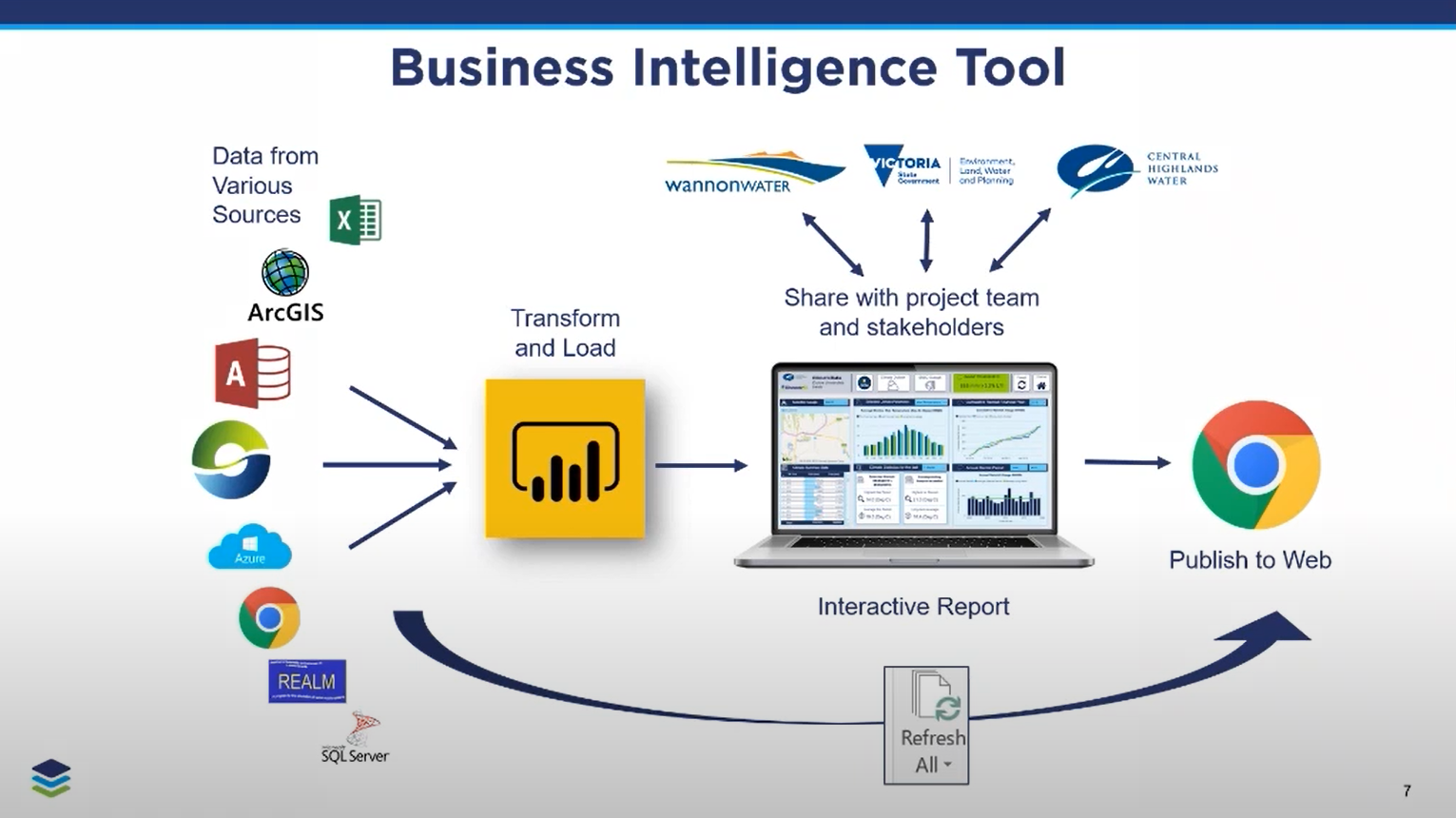







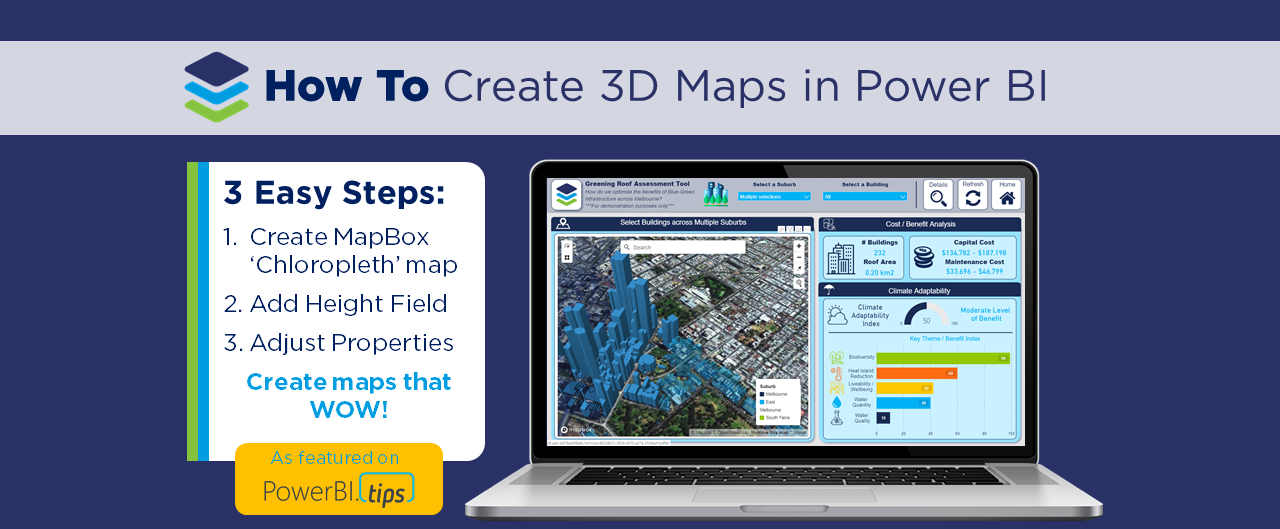



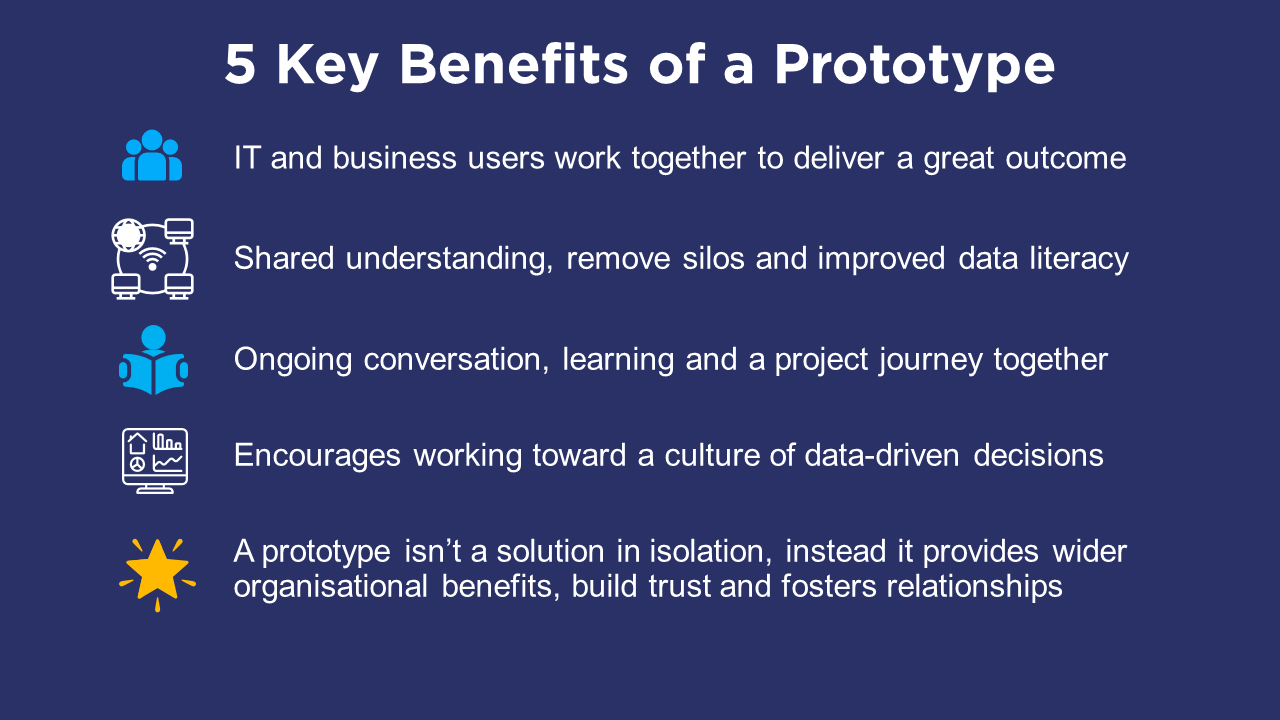












Do you want to learn how to design engaging and intuitive Power BI reports, which communicate your key insights at a glance and tell your data story?
Our two-day Power BI training course is designed specifically for Power BI Professionals and Data Analysts, and provides our best practice tips, tricks and hacks to help you transform your data! We provide this course online, in-person group sessions, or customised in-house training for your team. Places are limited (max 8 participants per class) so secure your spot today!