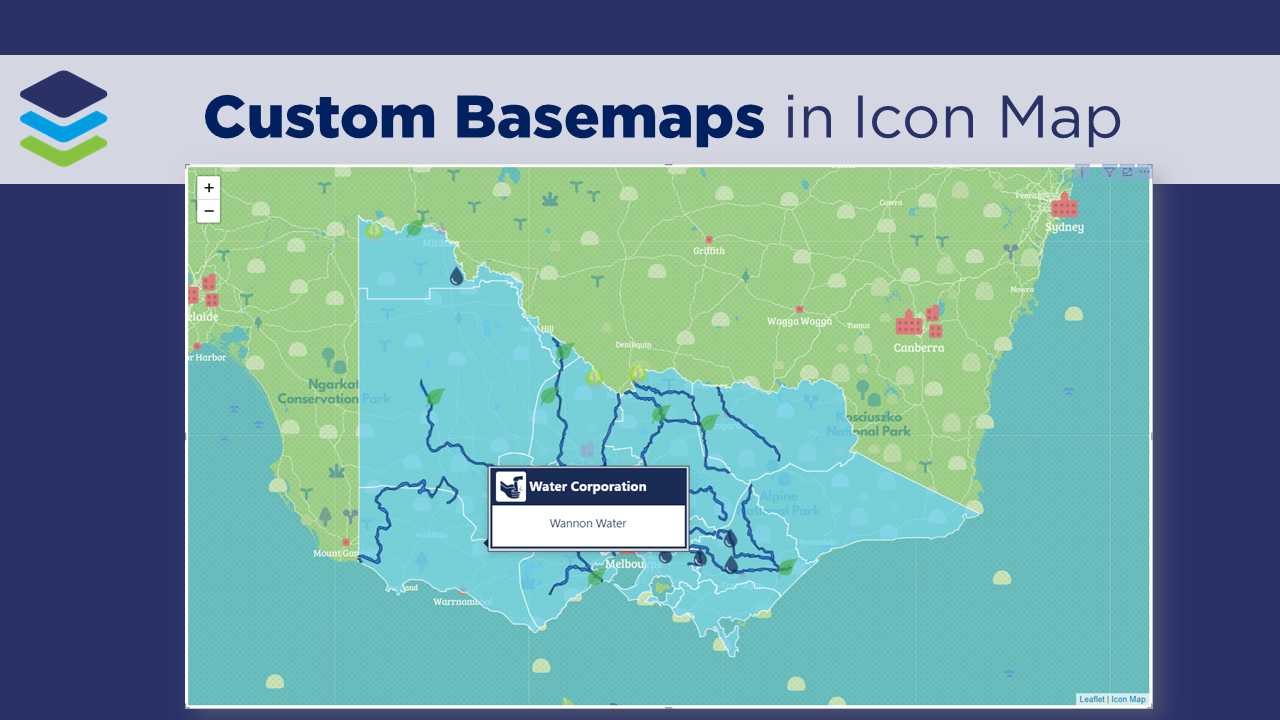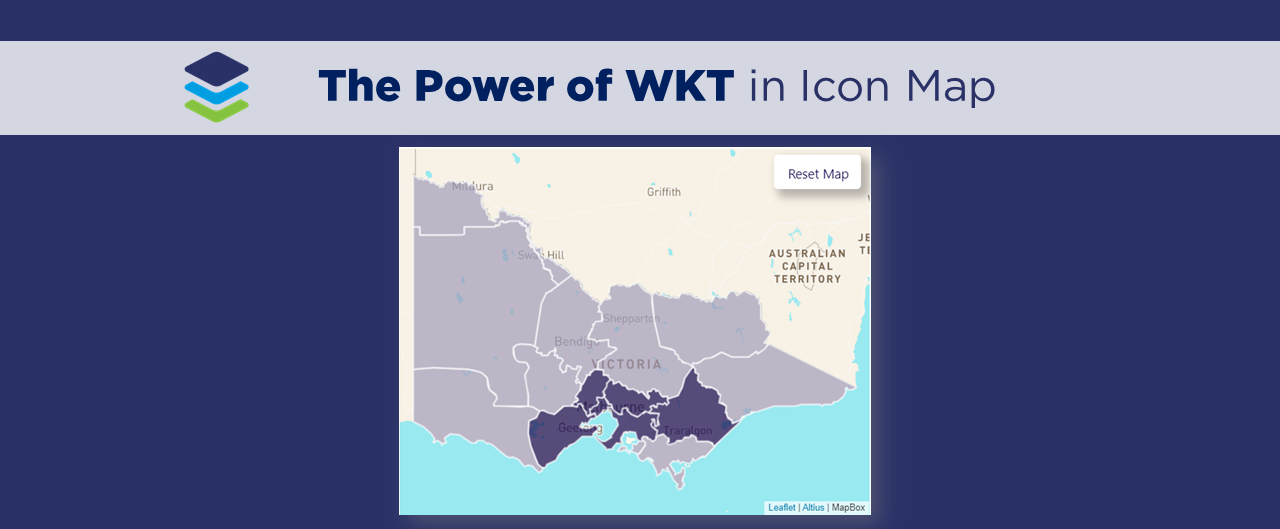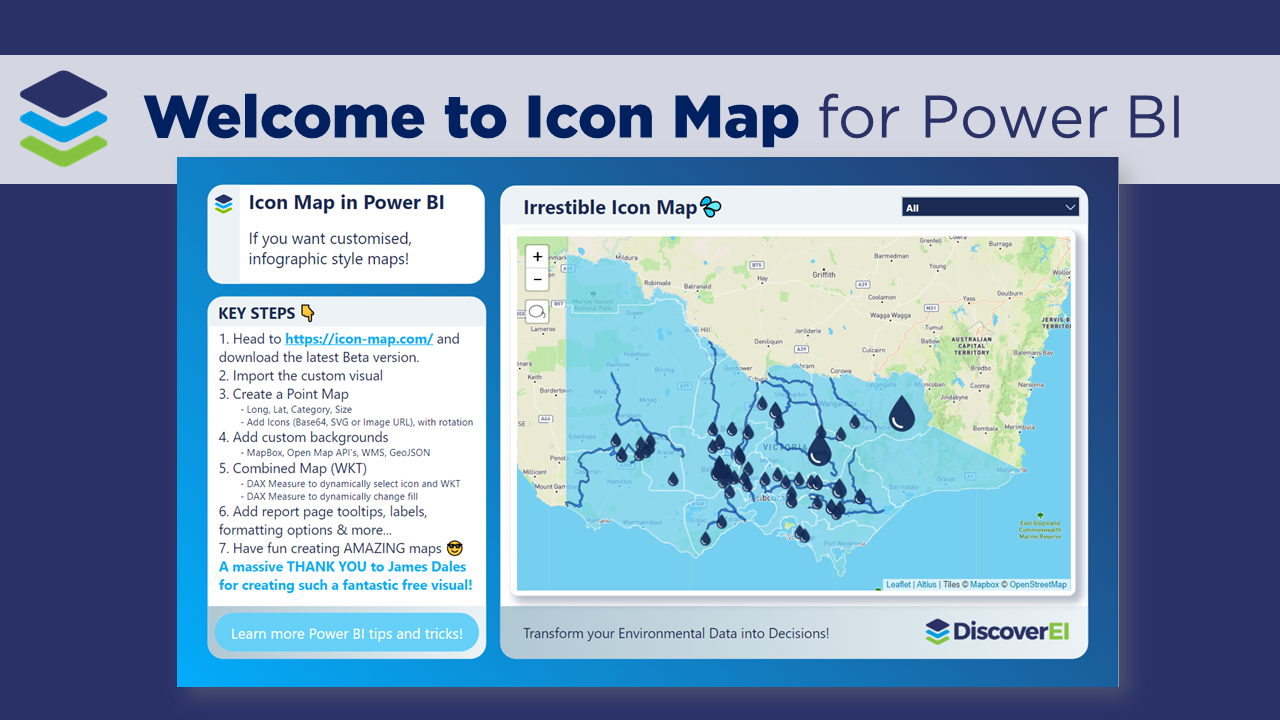This video is part of DiscoverEI's DAX for Enviro's series, and walks through an example of how to use Power BI for water resource management. We show how to calculate the likelihood of different dam storage volumes occurring by analysing 120 different modelling scenarios in Power BI using the DAX iterator PERCENTILEX.
Read MoreThis video is part of DiscoverEI's DAX for Enviro's series, and walks through an example of how to use Power BI for water resource management. We show how to analyse total system dam storage volumes across 120 different modelling scenarios in Power BI using the DAX iterators: AVERAGEX, MINX and MAXX. We take it to the next level by configuring error bands for the minimum and maximum storage outlook volumes to show the range of possible scenarios.
Read MoreFor our November 2022 session, it was all about DAX, and more specifically DAX for Enviro's using environmental dataset examples. Alice ran through some common DAX patterns for a range of environmental applications such as, and then Greg Nash and Sam Fischer supported a robust Q&A on DAX.
Read MoreThis video is part of DiscoverEI's DAX for Enviro's series, and walks through how to calculate long-term averages and moving averages for daily rainfall data using DAX in Power BI. We explore the CALCULATE, ALL, ALLSELECTED and DATESBETWEEN DAX functions, and take it to the next level by creating a dynamic moving average analysis using What If parameters.
Read MoreThis video blog is part of DiscoverEI's DAX for Enviro's series, and shows how to calculate your cumulative groundwater usage in Power BI using TOTALYTD, and create a DAX measure to compare against remaining groundwater licence entitlement volume.
Read MoreThis video blog is part of DiscoverEI's DAX for Enviro's series, and shows how to calculate species richness and abundance in Power BI using the DAX functions SUM and DISTINCTCOUNT.
Read MoreThis video is the first of DiscoverEI's DAX for Enviro's series, and provides an overview into what is DAX, and how to get started creating calculated columns and measures. Alice also shares some of her favourite resources for where you can go to learn more about DAX.
Read MoreFor our October 2022 session, we had Michael Crothers from Wannon Water presenting on the Data Analysis & Reporting Scope Considerations Framework he has been developing for Power BI report creators. Michael shared elements of the framework, how it is being applied along with Power BI examples.
Read MoreFor our September 2022 session, we were excited to have Dr. Petina Pert from CSIRO, presenting alongside Alice Drummond and Daniel Marsh-Patrick from DiscoverEI on the Great Barrier Reef SELTMP Power BI Dashboards: https://research.csiro.au/seltmp/explore-dashboards-here/
Read MoreFor our August 2022 session, we had the pleasure of having Belinda Walters (Communications Lead - Greater Melbourne Urban Water & System Strategy) and DiscoverEI’s very own Alice Drummond (co-founder DiscoverEI) present on the Water for Life strategy Power BI report: https://waterforlifestrategy.com.au/
Read MoreFor our July 2022 session, we had the pleasure of having Will Thompson (Microsoft Power BI Program Manager) present on the recent demo Power BI report from the Gartner Bake-Off Summit. You can also see Will's demo at the Gartner Bake-Off summit here: https://www.youtube.com/watch?v=gGjJ-dY01NA
Read MoreFor our June 2022 session Shannon Lindsay shared a recent Workout Wednesday challenge, where we created a custom theme in Power BI, in an effort to build a report exploring the UN Sustainable Development Goals. This session covered the creation of a custom theme, the use of images and icons, and tips and tricks to customize your Power BI reports.
Read MoreFor our April 2022 Power BI 4 Enviro’s session, we had Matt Allington (Australian Microsoft MVP) presenting on his rainwater tank Power BI report. If you want to be good at Power BI, you must get practice. That doesn’t mean you have to practice at work. You can also get practice in at home. In this session, Matt stepped through a process of creating a Power BI report from scratch to determine what size rain water tank is needed for a new property/house.
Read MoreIn this session, Pragati took us through her Global carbon dioxide emissions public data Power BI report, and how she generated a quick report keeping in mind what insights can be derived from this data. Her version of the report for your interest is available here: https://community.powerbi.com/t5/Data-Stories-Gallery/Global-CO2-Emissions-Analysis/td-p/2313590
Read MoreIn this short video blog we walk through how to create custom basemaps in MapBox and integrate them into your Icon Map in Power BI! We then take it to the next level by configuring dynamic basemaps which we can change using slicers. A big shoutout and thanks to James Dales for creating this awesome visual!!
Read MoreIn this short video blog we walk through how to take Icon Map to the next level by incorporating WKT to plot custom points, lines and polygons, including a quick overview of how to convert your spatial files to WKT in QGIS. A big shoutout and thanks to James Dales for creating this awesome visual!!
Read MoreIcon Map is hands down my favourite mapping visual for Power BI! In this short video I walk through how to get started creating your very first map with custom icons. A big shoutout and thanks to James Dales for creating this awesome visual!!
Read MoreWorking across the environmental industry – it’s fair to say that pretty much ALL of DiscoverEI’s Power BI reports have a map! And if you thought that MapBox was good, well you’re going to LOVE the Icon Map custom visual in Power BI – which allows you to display interactive polygons, points, lines and of course – icons, all in the one visual…plus so much more! To really appreciate how Icon Map can be used to visualize real world data, in this video blog I walk through two real-world applications of Icon Map to visualize environmental data. A big shoutout and thanks to James Dales for creating this awesome visual!!
Read MoreIn December, we were privileged to have Brian Julius, the Chief Content Officer at Enterprise DNA and Sam McKay the CEO and Founder at Enterprise DNA present a review of the Environmental Power BI Challenge Showcase.
Enterprise DNA has been running real-world Power BI Data Challenges for the past two years, but November 2021’s challenge was the first focused on environmental data. Entrants were asked to analyse unmasked data on environmental indicators in the U.S. mid-Atlantic region dealing with precipitation, contaminant exposure, and adult and child asthma prevalence. In this session, Sam and Brian reviewed the top entries, from an analytical, visualization and data storytelling perspective, and discussed some of the unique aspects of this challenge and lessons learned compared to past competitions.
You can learn more about Enterprise DNA and the environmental challenge competition here:
- Enterprise DNA: https://enterprisedna.co/
- Challenge Showcase: https://enterprisedna.co/power-bi-showcase
In November, we were joined by Aaron Smith and Nerida Campbell from Wannon Water based out of Warrnambool in Victoria. Aaron presented on the Asset Management Power BI report, which provides an overview on the status of Wannon Water's infrastructure that is used to manage water supply and wastewater treatment across the region. Nerida presented on the Water Reclamation Plant (WRP) Power BI report, which gives Wannon Water visibility on the WRP systems, to ensure that treatment levels are meeting compliance requirements. It was a fantastic session with great engagement from across the BI and water industries, and we hope you enjoy revisiting the recording here.
Read More